WITHDRAWAL
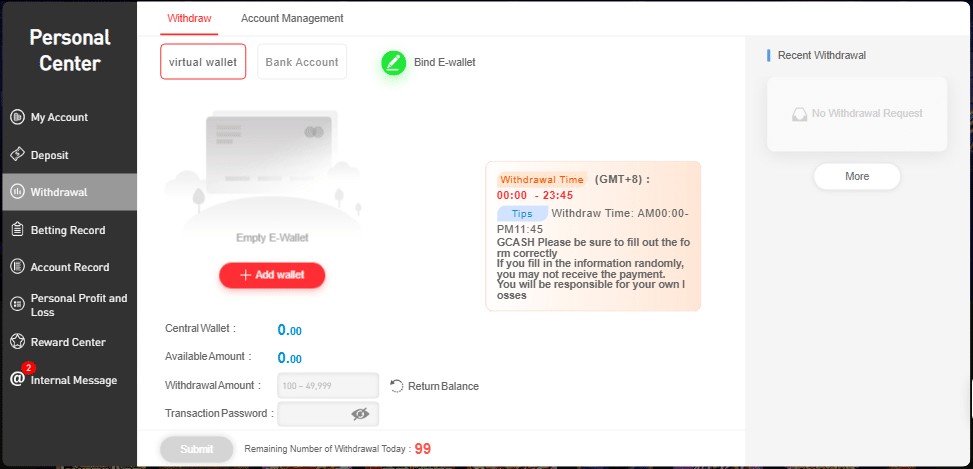
Hassle-Free Withdrawals with Nasa11!
Good job on your winnings! At Nasa11, we want to make sure you can enjoy the money you earned without problems. Our process for taking out your rewards is meant to be easy and safe, so you have no trouble.
Preparing Your Account for Withdrawal
Before you can withdraw your winnings, there are some important tasks to complete. You’ll need to register an account, link your e-wallet, and set up your transaction password. Detailed instructions for these steps can be found on the Sign Up’s Page.

Effortless Nasa11 Withdrawal in a Few Simple Step:
Ready to cash in your winnings? Here’s how to do it effortlessly in just a few simple steps:
Step 1:
Log In
Begin by logging into your Nasa11 account.
Step 2:
Personal Center
Once logged in, head to the “Personal Center” where you’ll find all your account-related options.
Step 3:
Initiate the Process
Select “Withdraw” from the Personal Center menu.
Step 4:
Choose Method
You can choose between two trusted options: a virtual wallet (Gcash and PAYMAYA) or a bank account.
Step 5 :
Enter the Amount
Specify the amount you wish to withdraw and ensure it does not exceed the available balance in your account.
Step 6:
Transaction Password
Enter your designated transaction password.
Step 7:
Submit
Click “Submit” to start the withdrawal process.
Step 8:
Swift and Fast
Your request will be processed in just 90 seconds, and you’ll receive a confirmation notice once your winnings are successfully transferred to your e-wallet or bank account.
Utilize Your Winnings: Let the Games Begin
Now that your withdrawal process is successfully completed, and your winnings are within your reach, it’s time to embrace the excitement. Put your funds to good use and dive into the world of thrilling online games that Nasa11 offers. Your gaming adventure continues with endless possibilities – let the games begin!
Frequently Asked Questions (FAQs)
What withdrawal methods are available on Nasa11?
You can choose between two reliable options: a virtual wallet and a bank account. Ensure you select the one that suits your preferences.
Is there a minimum withdrawal amount on Nasa11?
Yes, the minimum withdrawal amount on Nasa11 is ₱100. Please also ensure that your withdrawal amount does not exceed ₱49,999.
How can I check the available amount I can withdraw on Nasa11?
You have three methods to view your available withdrawal amount:
- Method 1: You can check your available amount by visiting “Personal Center” and selecting “My Account.”
- Method 2: The upper-right corner of the page will display your available withdrawal amount.
- Method 3: You can also find this information in the “Withdrawal” section.
What is the withdrawal time on Nasa11 (GMT+8)?
The withdrawal service is available from 00:00 to 23:45 (GMT+8). Ensure to make your withdrawal requests between AM 00:00 and PM 11:45 to process them smoothly.
Do I need to provide accurate information for GCASH withdrawals?
Yes, when requesting withdrawals via GCASH, it’s crucial to fill out the form with accurate information. Providing incorrect or random information may lead to non-receipt of the payment. Remember that you are responsible for any losses resulting from providing incorrect details.


